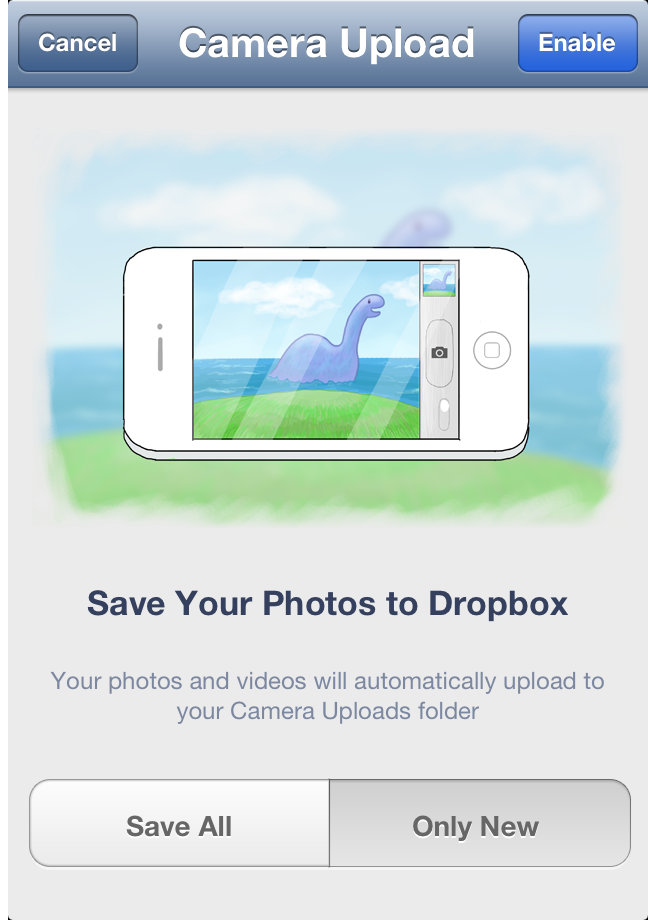How to Automatically Backup Your Mobile Photos With Dropbox
Camera phones make it so easy to take photos when the moment strikes. Chances are that you're carrying your cell phone with you at all times, but not your camera, which is one of the reasons that mobile photography makes it so convenient to take photos on the go.
The only snag is that it's easy to lose your smart phone, and with it your photos. But what if you could wirelessly save your photos and videos to the cloud, and access them later on from any device? Thanks to Dropbox that's possible.
How you get started started backing up your photos and videos with Dropbox on your mobile device
Begin by installing the free mobile Dropbox app on your smart phone. There are mobile versions for iPhone, iPod, iPad, Android and Blackberry.
Next click the Dropbox icon on your screen, you'll see a welcome message with two options to select either logging in as a Dropbox user or creating a free account as a new user.
When you log in to Dropbox for the first time, you'll be asked if you want to save your photos to Dropbox. You can choose to save all your photos and videos or only new ones. Now Dropbox will backup your images when you're connected to WI-FI.
Your photos and videos will now be synced to all your devices. Not only will you have access to your photos in your pocket all the time, but you'll also be able to reach your photos from your Mac, Windows or Linux computer as well as all your mobile devices.