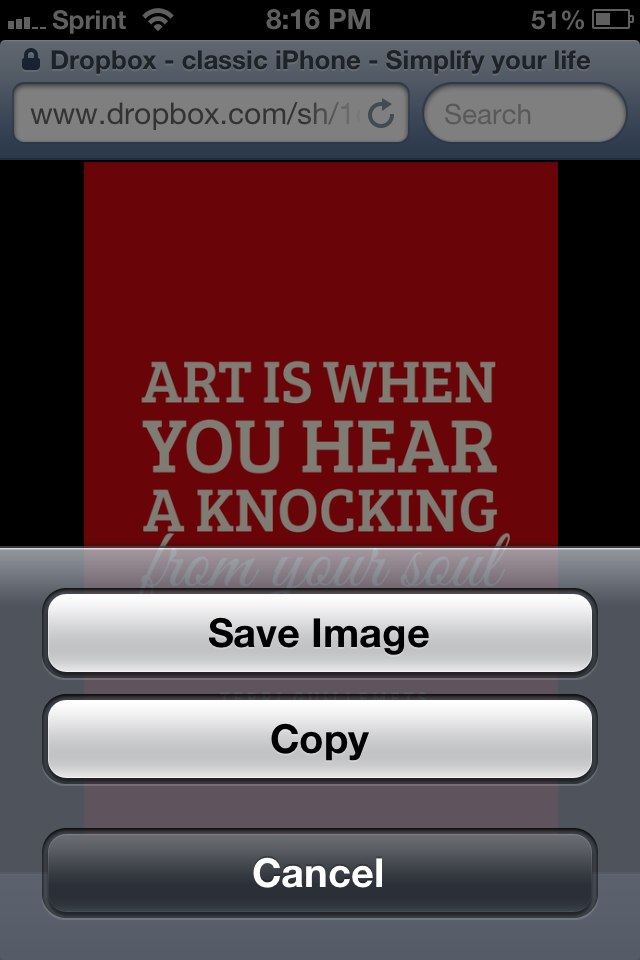How to Save an Image to your iPhone, iPod or iPad
Saving pictures from websites or emails on to the iPad, iPod touch or iPhone is very easy and comes in handy when you want to change your wallpaper or create mobile art.
How To Save Images from Your Browser
From Safari, navigate to the image you want to save
Tap and hold on the image until the pop-up selection menu appears, then tap “Save Image”
You'll find the saved image on your Photos app
How to Save Images from Your Email
Open the email with the images
Tap and hold on an image and select “Save Image” from the pop-up menu. If there are several images and you want to save them all, tap “Save # Images”
Open your Photos app to find the images you saved
How to save images from Safari to your iPhone, iPod and iPad
How to save images from email to your iPhone, iPod and iPad