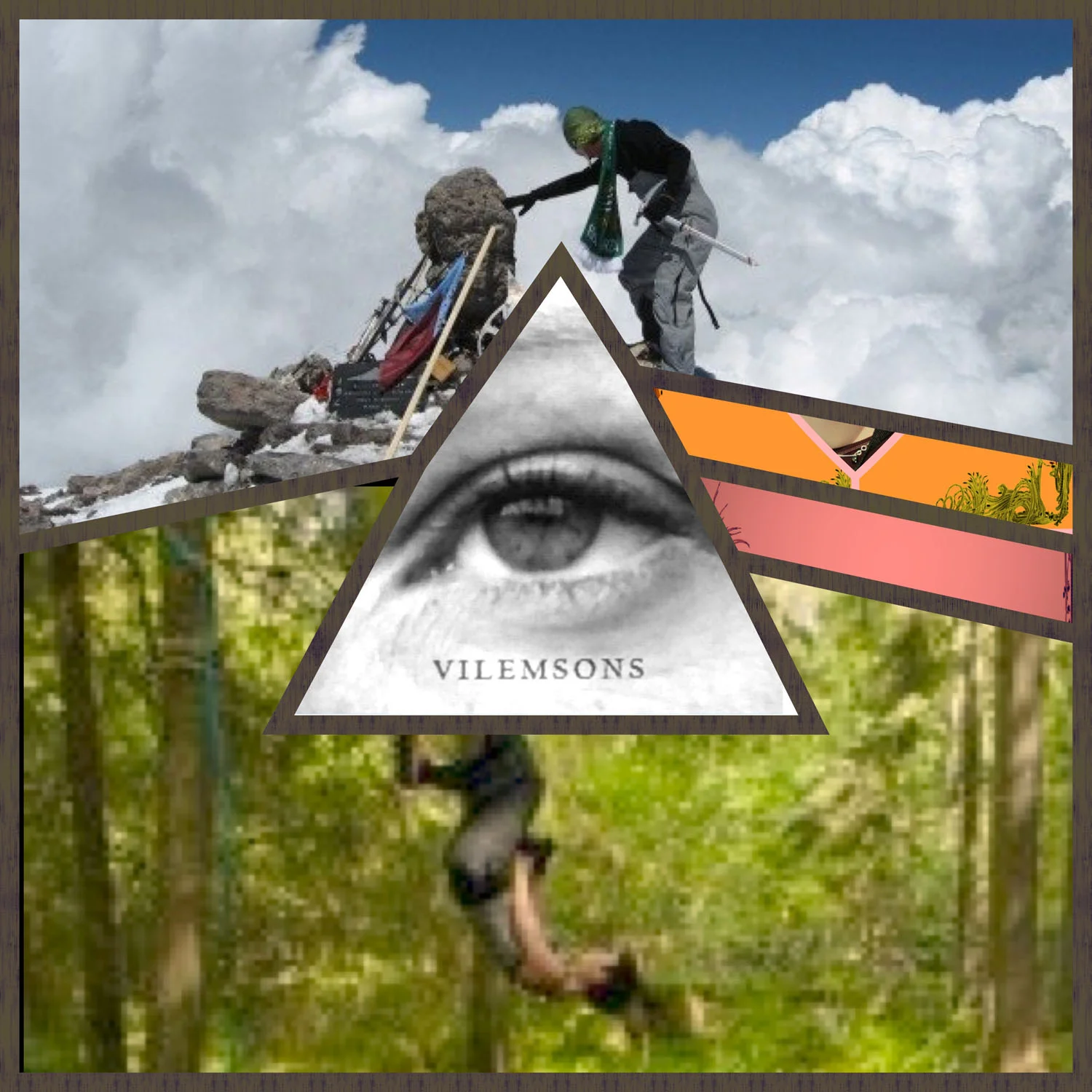Your iPad: The Creative Tool You Didn't Know You Needed
Your iPad: The Creative Tool You Didn't Know You Needed. Photo Anne Wilemsons.
What's it like to use an iPad as your creative tool? How is it different using your iPhone as your main tool? How do you deal with transferring your images and what are some of the advantages with the larger screen?
I asked Anne Vilemsons, who got an iPad for Christmas (!) if she'd be kind enough to write a review, and here it is:
I Got an iPad for Christmas!
It was cold, heavy and neat. I was told it would be great for my new hobby – IPhoneography. And the day after I got some more presents for the ipad. A cover and a stylus for my iPad.
I was a bit shocked by the gift. I just looked at it and put it in a safe place. After a few days I got help to get into it. The first thing was to transfer all my photos on to the iPad. First send the photos from the iPhone to the computer and then from the computer to the iPad. And the other way around if I edited some photos in the IPad.
iPad, iPhone and laptop. Photo: Anne Vilemsons
Editing images on an iPad. Here's an example of an image where I discovered minor mistakes when using the larger iPad screen. Photo by Anne Vilemsons.
It was like crystal on a frosty winter morning
Then I opened all the Apps that I already had on my iPhone. All of them didn´t work in the iPad. At first I was really disappointed because one of my favourite apps, Camera+ didn´t work on the iPad. Later on I realised that there was a separate iPad version for Camera+. That can be good to know for someone who's new to the iPad.
The screen is great on the iPad. It was like crystal on a frosty winter morning. I saw minor mistakes in some photos and how beautiful others were.
The iPad has a camera as well as the iPhone. Thats great but a bit strange I think. Who takes photos with that? It´s not very handy. I would only use the camera in the iPad at work to take photos of the whiteboard after conferences. Maybe.
I love to edit photos on the iPad
Anyway I love to edit photos in the iPad. All apps are better to work in the iPad than on the iPhone. The Apps Meritum Paint and Touch Retouch are two of the apps that are really good on the iPad. These two are also great when I edit with the stylus i got for iPad.
Using the iPad to create mobile art and photography. Photo: Anne Vilemsons.
The transferring bit was a bit annoying. Luckily I got help to find a better way of transferring photos. It was the Photo Transfer App. With this installed I can transfer my images by cable or Bluetooth instead. Great change. It was true – iPad is great for my iPhoneography. But honestly I am still a bit shocked.
About the author
Anne Vilemsons is a creative iPhoneographer. She uses the alter ego KislieKapusta for her creative work. She currently resides in Stockholm, Sweden. Read more about Anne's iPhoneography art show, and follow her on Instagram or Flickr.