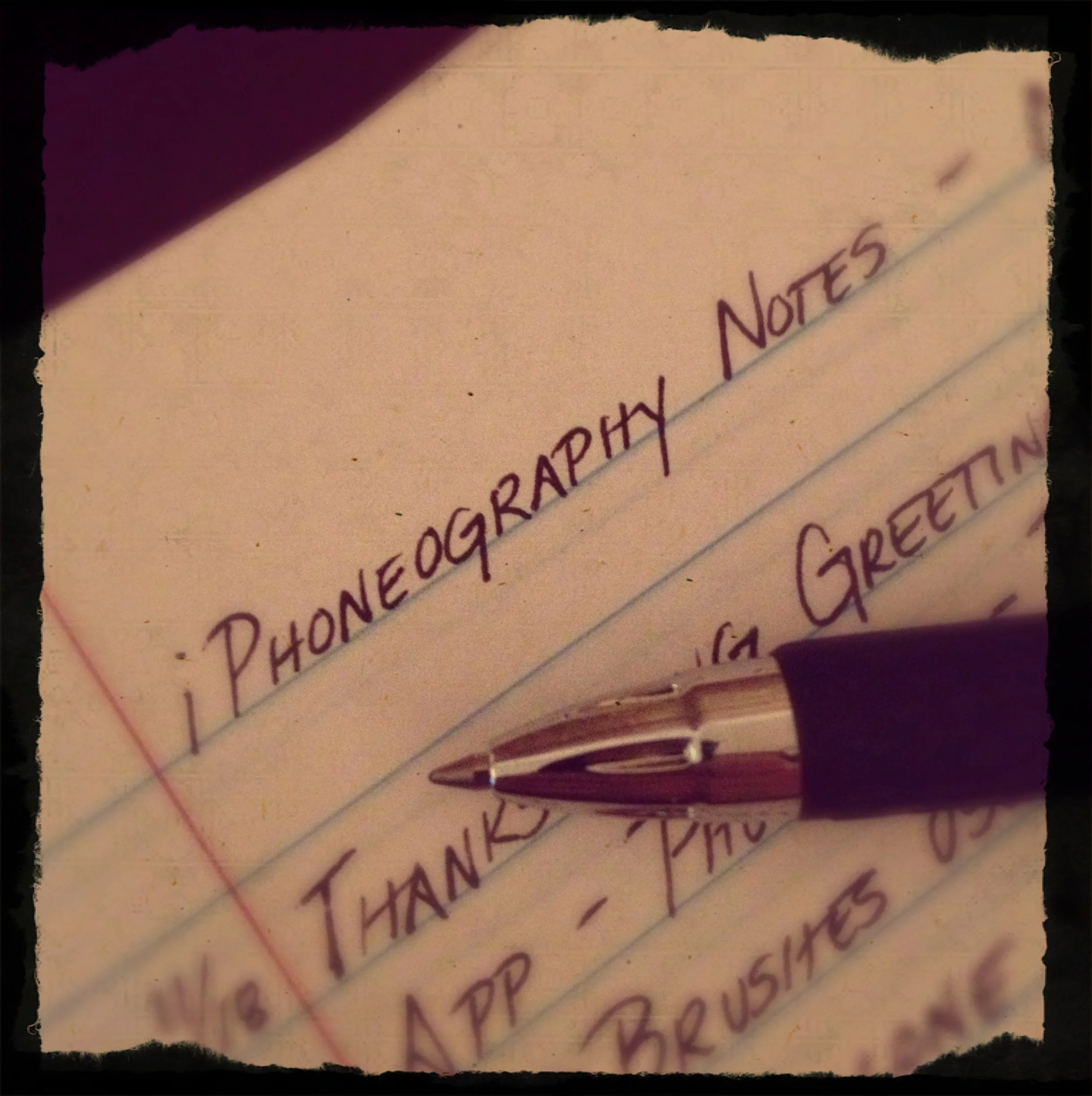Keeping an iPhoneography Journal
iPhone art and photography is a lot of fun and I learn something new every single day, and sometimes every hour! The biggest lesson I have learned is that even though it is fun to create interesting art on your iPhone, it is also easy to forget the steps you took to edit them later. For this reason, I started a notebook to remember the various effects and adjustments I make in my iPhoneography.
At first you might feel that it is a lot of work and think, “Eh, I’ll remember all the steps.” But trust me. There will be a moment when you are looking at multiple folders full of photography apps on your device and you might say something like, “Which one of these apps had the sepia filter that I used in the photo of that old church?”
It is up to you how much information you want to document, but here is what I keep track of in mine:
- Image Name or Description
- App Name
- Crop size
- Resolution
- Color Adjustments
- Filters used
- Strength of filter
- Other adjustments made (i.e. contrast, focus, blur, etc)
- Frame type (if used)
The type of notebook you keep is whatever works for you.
You may like a pocketsize book that you can easily keep with you at all times, or maybe you prefer a larger notebook with lots of room to write. Some like to keep everything in the cloud, so you could use an app like Notes that is already installed on your iPhone or Evernote, which is a great notes app.
I recommend that if you choose an app for your journal, that you write the steps down on paper and transfer them to your notes app after you’ve saved your final photo. When you close or minimize some apps in the middle of editing to document steps in another app, the editing app may not save the photo and when you go back to continue editing, your work is gone and you’ll have to start all over again. Sometimes I use two or more apps to edit my images, so I tend to jump around a bit and the last thing I want to do is lose any of the work I have done!
Whether you choose a beautiful notebook with daisies on the cover, an app on your iphone, or even a dated scratch piece of paper thrown in a box with many others, take the time to document your creative journey.
Even if you don't use the same steps again, it might be fun to record your creative journey and make a scrapbook journal to enjoy later!
About the Author: Jennifer Lynn Bishop is a freelance graphic designer, artist, and iPhoneographer. Follow her artistic journey at Rainy Day Doodle
Here's a roundup of all our Free Guides, Tutorials and App Tips for Mobile Photography and Art.